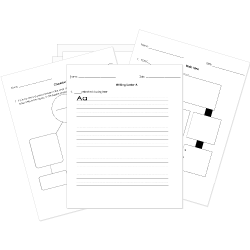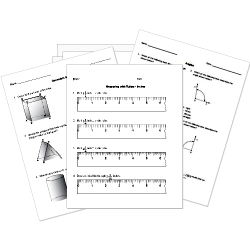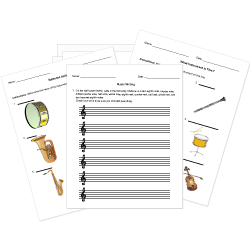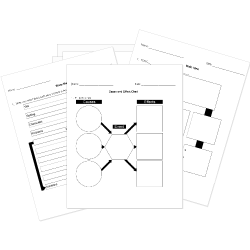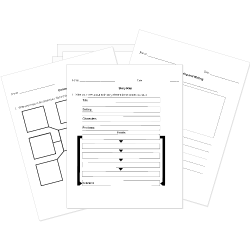Computer Architecture
Computer Architecture
Lesson Objectives
- von Neumann architecture
- Various components of a computer, such as memory and processor.
- Primary memory How these components are connected?
- How data is accessed from memory?
- How are contents copied to memory?
- How are programs executed using the fetch-decode-execute cycle?
Introduction
Very early computers could not store programs. The first computer proposed by Charles Babbage used punched cards as memory. Punched cards are paper cards with holes punched by hand or machines to represent data and instructions. In 1945, John von Neumann developed an idea of a computer that could store programs, which is also known as von Neumann architecture. He suggested that data and programs could be stored in memory and that the data would be transferred between the memory and the processor during processing.
Central Processing Unit (CPU)

- CPU is responsible for the processing of the instructions given to a computer.
- It consists of an arithmetic logic unit, control unit, and cache memory.
- The hardware of the CPU is made of billions of transistors that form logic gates.

Von Neumann Architecture
- von Neumann architecture shows the components of a computer in detail.
- It shows the connection between the processor, memory, and input-output devices.
- These connections are called buses.
- Three different kinds of buses are the address bus, control bus, and data bus.
- These three buses are collectively called a system bus. The parallel connection of wires may consist of 8, 16, 32, or 64 lines.
- Each bus is shared and hence, shall be used by one device at a time.
 |
| Von Neumann Architecture |
Busses
 |
Address Bus
- Memory is divided into several fixed segments called words.
- The words may be of 16, 32, or 64 bits depending on the processor type.
- The address bus is a unidirectional bus that transmits the address from the processor to memory and input-output devices.
- In a program, the addresses of operands are sent via the address bus. The results calculated by the processor are stored in a particular memory location, the address of which is transmitted via the address bus.
Data Bus
- A bidirectional bus consisting of 8, 16, 32, and 64 parallel lines.
- This bus is used to transmit data and instructions between the processor, memory, and input-output devices.
Control Bus
- A bidirectional bus that transmits timing, status signals, and commands between the processor, memory, and I/O devices.
- The different control signals are: Clock: Synchronises the operations on a computer. Memory Read: The contents in the specified address are copied to the data bus. Memory Write: The contents in the data bus are copied to the specified address. Bus Request: A device requests to use the data bus so that it can perform the Read/Write operation.
- The different control signals are: Bus Grant: The signal from the processor indicating that the device is granted access to use the data bus. Interrupt Request: A signal sent from a device or software to the processor which temporarily stops the current process and initiates an interrupt service routine. An interrupt request is a signal sent by the device requesting access to the processor.
Detailed von Neumann architecture

- A detailed von Neumann architecture is shown in the figure where the different registers are shown.
- A detailed von Neumann architecture is shown in the figure below where the different registers are shown.
- Memory Address Register (MAR), Memory Data Register (MDR), Accumulator (ACC), Program Counter (PC), Status Register (SR) and Current Instruction Register (CIR) are shown in the diagram.
- Addresses are stored in the memory unit.
Primary Memory
- Primary memory is a type of memory that is accessed directly by the CPU. For example: RAM, ROM and cache.
- The various primary memories available in a CPU are listed below in order of their closeness to the CPU: i) Registers ii) Cache iii) RAM iv) Virtual Memory
- But, the closer the memory type, the more expensive it is.
- The closer the memory type, the faster the access is.

- Latency is the time taken by components to respond to a request.
- To avoid short delays between the CPU’s request for data and finding the data in the memory, some instructions and data are copied to the cache.
Random Access Memory (RAM)
- RAM is a temporary memory that stores data, files, and parts of the operating system that is currently in use.
- When a program is loaded from the hard drive, all its contents, such as its instructions and data, are loaded to the RAM and the CPU accesses this information. It is also called the main memory.
- Used by the operating system, applications, and any data that are currently used.
- The access time for a CPU to access any data from the RAM is less than compared to accessing data from a hard drive.
- The larger the size of RAM, the faster the computer operates.
- Buffers also use RAM. When the power is lost, the contents of RAM are lost.
- The contents of RAM can be read from, written to, and changed. Each memory location in RAM has a unique address.
Read-only Memory (ROM)
- Read Only Memory (ROM) is a permanent memory that is used to store the instructions that are executed once the computer is switched ON.
- This set of instructions is called a boot process.
- This is responsible for initializing the hardware and operating system soon after the power is switched ON.
- The contents of ROM are not erased, even when the power is switched OFF. The contents of ROM can only be read and cannot be changed.
- ROM is made by interconnecting several transistors. It is an example of non-volatile memory.
Registers
- Program Counter: Holds the address of the next instruction to be executed.
- Current Instruction Register: Holds the current instruction being executed.
- Memory Address Register: Holds the address of the register from which data is read or to which data is to be written.
- Memory Data Register: Temporarily stores the data being read from or written to the memory.
- Status Register: Holds the bits that are set or cleared based on the result of an instruction. For example, overflow in case of addition, carry in case of addition, etc.
Memory Unit

- A memory unit consists of a number of partitions.
- Each partition consists of data and an address.
- The address uniquely identifies every location in memory and the contents are in binary form. An example of data and addresses stored in a memory unit is shown.
Read Operation
To read the contents from any location, the registers MAR (Memory Address Register) and MDR (Memory Data Register) are used. To read the contents from the address 11010000, the address is copied to MAR.

A read signal is sent by the processor to the memory. The contents are then copied to the MDR (Memory Data Register).

To write data into a particular address, the data is first written to the MDR. Let us consider writing the data 10111011 to the address 11101110.

The address is written to the MAR register.

A write signal is sent by the processor to the memory unit through the control bus and the location is written with the data in MDR.
Components of a Processor
- ALU (Arithmetic and Logic Unit)
- Control Unit (CU)
- Registers
- Cache
- Buses
- Clock
ALU (Arithmetic and Logic Unit)

- The ALU is responsible for arithmetic functions such as addition, subtraction, multiplication, etc., and logic operations such as AND, OR, NOT, etc.
- The Accumulator (ACC) is the register that stores the result of arithmetic and logical operations performed by a processor.
Control Unit (CU)
- The control unit (CU) is responsible for controlling the memory, processor, and input-output devices.
- It contains the CIR (Current Instruction Register) and PC (Program Counter).
- The CIR contains the current instruction carried out by the processor.
- The PC contains the location of the instruction that is to be executed next.
- The control unit reads the instructions from the memory, decodes it, and sends control signals to the memory and input-output devices.
Input-Output Devices
- An input device like a keyboard or mouse converts the signals sent by humans into a form that can be understood by the computer.
- Output devices such as printers, monitors, etc. convert the information from the computer into a form that is understandable by humans.
I/O Controller
- I/O controller is a device that interfaces an input or output device with the processor.
- Each device has its own controller which is connected to a control bus.
- I/O controller is responsible for receiving the requests from the processor and sending control signals to the device specified for that operation. It consists of: * An interface to connect it to the system or I/O bus * A set of data, commands, and status registers * An interface that connects it to the cable connecting the device and the processor.
The Fetch-Decode-Execute Cycle

- To carry out the instructions, the processor fetches the data and instructions from the memory and stores them in suitable registers.
- These instructions are decoded and then executed.
The Fetch-Decode-Execute Cycle: Fetch

- The program counter contains the location of the instruction that is to be executed next. This address is copied to MAR.
- The instruction is fetched from the memory and copied to MDR first.
- Then, the contents of MDR are copied to the CIR (Current Instruction Register).
- The value in a program counter is incremented by 1 and, hence, the instruction in the next memory location is processed.
The Fetch-Decode-Execute Cycle: Decode & Execute

Decode
The instructions are decoded so that they can be executed.
Execute
The processor sends appropriate control signals to the memory unit and input-output devices in the computer system according to the decoded instruction.
Cache
- A cache is a small memory part located closer to the CPU when compared to RAM.
- Cache temporarily holds the data and instructions that the CPU is likely to use more frequently.
- To reduce the access time, the control unit checks the cache first before requesting any instruction from RAM or main memory.
- Due to the presence of a cache, the speed of the CPU increases. As the cache is near to CPU, it is faster to use a cache when compared to RAM.
 |
Clock
- A clock is a component of a processor, that sends regular electrical pulses to synchronize all the components.
- Clock rate indicates the number of instructions processed by a CPU in a second.
- It is measured in megahertz (MHz) or gigahertz (GHz).
- A 4 GHz CPU processes about 4 billion instructions a second.
Related Worksheets: