Currently Browsing
Posts Tagged ‘ math resources ’
Math in the Real World – 9 Ideas to Make Math Relevant
- 6 September //
- Posted in For Parents, Teaching Resources //
- Tags : math resources, teaching tips
- Comments Off on Math in the Real World – 9 Ideas to Make Math Relevant

“I’m never going to use this!” Chances are, if you teach math, you’ve had a student say something along these lines. Yet, math is a vital part of our daily lives. From checking the temperature or deciding what to wear, to knowing if you have enough money to purchase an item or figuring out how long it will take to get somewhere, math is a part of everyday life. Here are nine ways to make math relevant for your students and inspire them to embrace math in the real-world.
1. Follow Current Events
Connect math to social studies by following current events in the news. Students may be surprised by how frequently numbers are cited in news stories. Start by identifying a grade appropriate print, online, or video news sources like PBS NewsHour Extra. Then, have students keep a journal of articles that cite numbers and analyze how the data is presented as part of the news story.
2. Partake in a Math Competition
Quality math competitions will challenge students to apply their knowledge in ingenious ways. Encourage creative problem-solving and build teamwork skills by enrolling students in a competition like Odyssey of the Mind.
3. Teach Personal Finance
If there is one math skill every person should master, it is money management. Although students typically learn how to add and subtract money, learning how to budget, invest, and manage debt are essential when it comes to ensuring a secure financial future. Get started with these ideas on teaching personal finance.
4. Play Games
Games are a fun way of incorporating math learning into the classroom while engaging students in play. Many classic board games help develop counting skills, number recognition, and fact fluency through the use of dice, spinners, and cards. Online math games are a high-interest activity for today’s tech-savvy students and many also support math standards and curricula.
5. Plan a Road Trip
Planning a road trip can help students hone their math skills while also studying geography. Divide students into groups, provide a budget, and have them research, design, and present a print or digital travel brochure of their road trip. Require that each group provides a breakdown of costs, including miles per gallon for fuel, meals, lodging, and admission fees to attractions.
6. Get Cooking
Many kids love to cook. Apply math to daily life by having students practice their culinary math skills. Not only does cooking allow students to practice skills like conversions, fractions, and proportions, but they also get a tasty meal or snack at the end!
7. Root for the Home Team
Whether you have students who participate in sports, play sports video games, or simply love to watch a good game, statistics play a key role in athletics. Challenge students to watch or participate in a sport, then record and graph data about the game. Alternatively, look for sporting events that provide educational materials like these Iditarod math teaching resources.
8. Study the Mathematics of Music
From patterns to frequency, music is mathematical. Elementary students can connect the arts and math by listening to music and identifying patterns. High school students can dig deeper into the mathematical structure of music by studying harmonics or looking at new ways of seeing music.
9. Celebrate Math Holidays
Math holidays and theme days are a great hook for inspiring students to learn math. Join Global Math Week in October, connect math and literacy on Math Storytelling Day in September, or celebrate any of the multitude of math holidays throughout the year.
How do you make math relevant for students in your classroom? Share your ideas in the comments. For more math teaching resources, try Help Teaching’s free math worksheets and math lessons.
5 Benefits of Online Games in the Classroom
- 31 August //
- Posted in Teaching Resources //
- Tags : math resources, teaching tips
- Comments Off on 5 Benefits of Online Games in the Classroom

When it comes to education, computer games often get a bad rap. Parents and teachers spend time trying to pull kids away from their computers and tablets in favor of “more educational” and “healthier” activities. What if instead of pulling kids away from computer games, parents and teachers embraced them? While it is good to set limits on how long kids interact with technology, parents and teachers should also recognize and welcome the benefits that come from playing online games! What are they, you ask? Read on!
They provide unique examples.
When teaching students, it is key to provide multiple examples of concepts. Not only do students have different learning styles, but they are also likely to use their skills in a variety of contexts as they go through life. Online games often provide unique examples and contexts in which students can practice their skills. For example, students can use math and logic skills while running a virtual pizza parlor, discover creative ways to solve problems when using a broken calculator, or learn about space while designing a space rover. These different scenarios can go a long way in helping students develop a deeper understanding of important concepts.
They allow for differentiation.
Students come into the classroom at many different levels and with different styles of learning. Online games make it easier for teachers to differentiate their instruction to cater to students’ needs. Some online games will appeal more to visual and kinesthetic learners who need to see and touch or move objects to embrace a concept. For example, kinesthetic learners can manipulate virtual tangrams to understand geometry and visual and kinesthetic learners can use how to count money through online money games. Teachers can have students play different games based on their individual needs.
They adapt to individual learners.
In addition to catering to different learning styles, online games often adapt to individual learners. Many games offer multiple levels of play, so teachers can have all students play the same game, but each student can experience that game at a different level. For example, students in kindergarten may all play the same addition game, but the game could be set to display different levels of addition problems. Some students may work on single-digit addition, while others may work on two-digit addition. A few online games start with a pre-test to determine a student’s level, and then automatically adjust the questions based on the answers thestudent provides.
They help with review.
Online games serve as a tool to help with review in the classroom. Teachers can use online games to help students keep their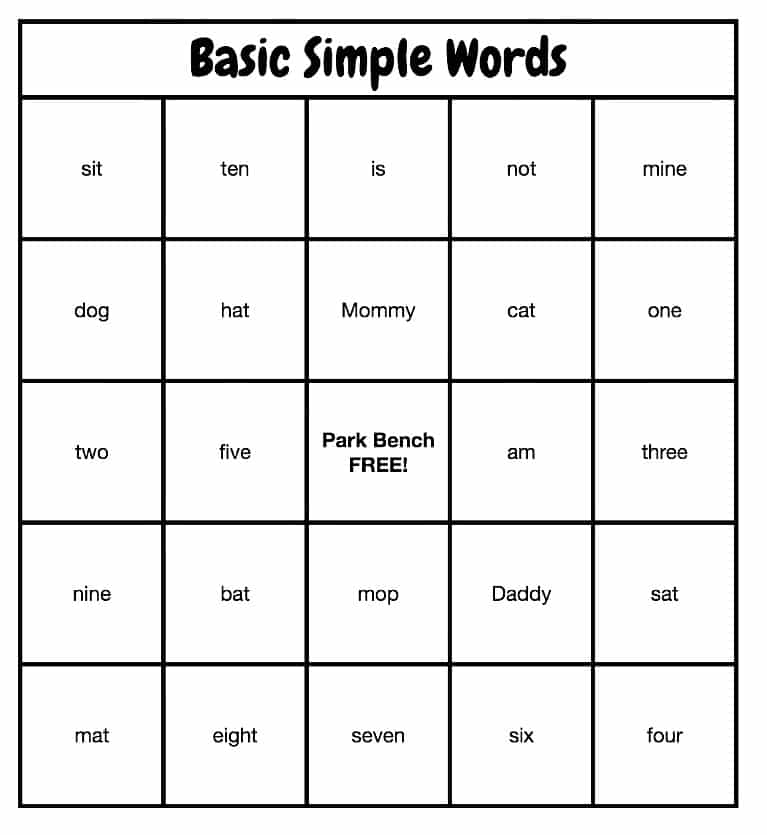 skills sharp during the school year or provide a more focused review at the beginning or end of the school year or before an important test. A wide array of math games have students solve basic problems to advance within a given activity. For example, in Capital Penguin, students simply match states with their capitals to move through the game, but the simplicity of the game does not limit the game’s ability to serve as a good tool for review. For more specific review, teachers can create their own bingo games to play with students.
skills sharp during the school year or provide a more focused review at the beginning or end of the school year or before an important test. A wide array of math games have students solve basic problems to advance within a given activity. For example, in Capital Penguin, students simply match states with their capitals to move through the game, but the simplicity of the game does not limit the game’s ability to serve as a good tool for review. For more specific review, teachers can create their own bingo games to play with students.
They provide entertainment.
At the end of the day, the biggest benefit of online games is that they are entertaining. Getting students interested in the learning process can be difficult. Free math games have the ability to make that process much easier. One way is that students can choose games related to their interests. For example, some students may prefer to learn while playing sports-related games. Many games also offer multi-player features, allowing students to compete against one another while building key skills.
It’s true that not all games kids play online are educational, but there are many examples of valuable online games that have been used effectively inside and outside of the classroom. Teachers who choose to incorporate online games in the classroom will find that the games are entertaining and help them cater to students’ individual needs.
This post is a guest post from Math Game Time, a website that provides free math games and videos for kids in pre-k through seventh grade.
3 Incredibly Useful Tools for Math Educators
- 18 January //
- Posted in Teaching Resources //
- Tags : math, math resources, teaching resources
- Comments Off on 3 Incredibly Useful Tools for Math Educators
Today, experts aren’t the only ones who can create very professional documents. “Content creation” tools have become far more accessible to a much broader audience. This is particularly true when it comes to math documents. By using some of these free, and incredibly useful tools, you’ll find it doesn’t take much to put together and publish quality math documents that you can be proud of.
1. Grapher
One the most indispensable tools is Grapher, which comes preinstalled on Apple computers. I frequently use this program to create most images of graphs that I include in my posts, but you can also use it to prepare graphs for worksheets or to help solve equations.
When you open Grapher, you must first determine the type of graph you’d like to make, with options that include both 2D and 3D versions, along with standard Cartesian, log, or polar graphs. Then, simply type in the formula you want to graph and Grapher does all the work. Once it’s drawn, if you click on the Inspector button, you can then click on your graph to further customize options, such as setting tick spacing on the axes, or changing the colors of your lines. In addition, there is a + button on the lower left which allows you to add additional equations to your graph. This option may be incredibly useful to show how changes to the basic equation causes the plot to shift or stretch.
Additional features of Grapher allow you to evaluate your curve at a specific point, and to even differentiate or integrate your equation. Alternately, you can use Grapher to plot specific points on a graph, and then interpolate a best fit line. Grapher fits my needs perfectly for creating beautiful images of graphs to include in my writings, and also as an advanced calculator to help me solve complex equations. There are many more features that I have not yet explored (e.g. periodic functions, parametric curves…), so you can see how valuable this free software can be! I can’t recommend it enough.
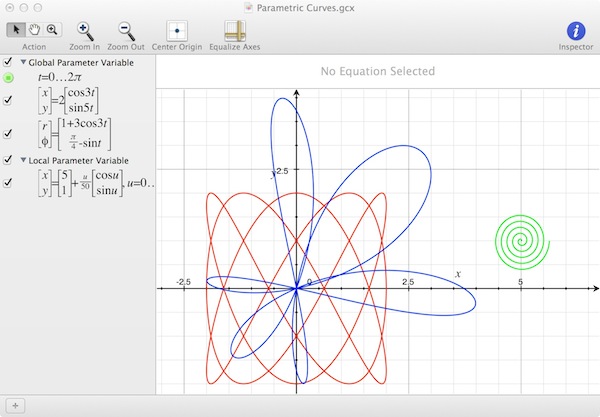
2. Microsoft Mathematics
A similar program to Grapher that’s designed for PC users is called Microsoft Mathematics. Considering the software is free, the feature set that it contains is extremely powerful and well-designed. It provides the same graphing and equation solving functionality found in expensive graphing calculators, plus additional features such as a triangle solver and unit converter. The basic software, with its comprehensive math components (e.g. trigonometry, statistics, calculus, algebra, etc.), targets students and helps them solve math problems. However, Microsoft offer an extra Mathematics Add-In for Word and OneNote, which may help educators embed graphs and equations into other documents, such as exams or worksheets. Considering that it’s free and made by Microsoft, you don’t have many reasons to not try it to see if it’s suitable for you.
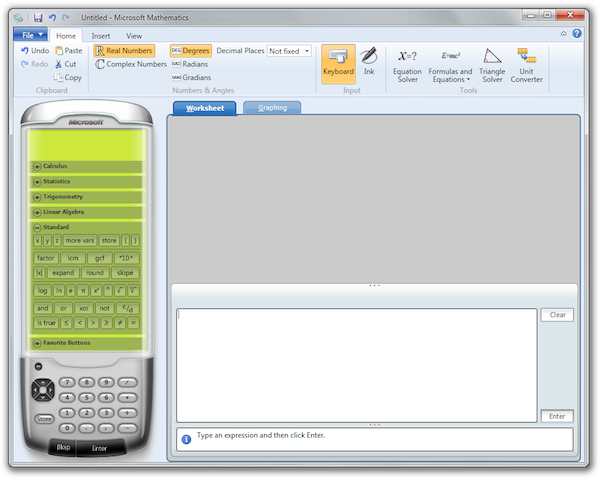
3. LaTeX
LaTeX (pronounced “lay-tech”) document markup language is more universal, and should be able to apply to any computer system. With it, you can create consistent, sharp math formulas that look like something you would see printed in a textbook. When you first start using LaTex, you may find it is slightly more complicated than simply typing out a document, but once you get going, you’ll find that it’s fairly self-explanatory and it comes highly recommended.
When you bring up the Online LaTeX Equation Editor, you will immediately see a large white box where you will add in the specifics of the equation you wish to produce. Below, updated in real-time as a properly formatted equation, you’ll see the final result. The gray buttons near the top are the functions you can use to build more advanced equations, although you can simply type the components of simple ones. For example, to generate a nicely formatted basic equation, you could just type in f(x)=2x^3. This will produce a consistently-formatted image representation of your equation, which you can copy and paste into your document. The downside to this method is that if you wish to make changes to your equation, you need to go back to the input rather than directly modifying your image inside your document.

Similar online tools include MathJax, an open source JavaScript program. Help Teaching members may also appreciate the Help Teaching Math Equations Editor which allows you to create your own math equations to add directly to math worksheets.
While a general type of tool, rather than a specific tool, cloud-based apps allow you to work on your documents wherever you happen to be. If you have a Google account, then you can take advantage of Google Drive. Similar to the Microsoft Office suite of software, Google’s version is all online, and much more basic. Similarly, Apple users can take advantage of the new iWork for iCloud apps, which includes Pages, Numbers, and Keynote to prepare their drafts. I like this option, because it syncs with my iPhone easily and allows me to make changes on the go.
When it comes to generating material for my math blog, these useful tools mentioned above are some of my go-to resources. They don’t cost anything and they help make my site that much more attractive and professional. Give them a try, and see what they can do to help with your math documents. If you use them, I’d love to see the results! Leave me a comment or email me at (thenumerist101 at gmail dot com). Also, be sure to follow me on Facebook and Twitter, @TheNumerist. And if you have some incredibly useful math tools of your own, be sure to share them in the comments below.
———–
Shaun Klassen has been writing online about math concepts for several years. His newest website project is The Numerist, where he includes a wide variety of quality tutorial pages that help explain mathematical concepts to students, or provide ideas for teachers to apply to their math lessons.


